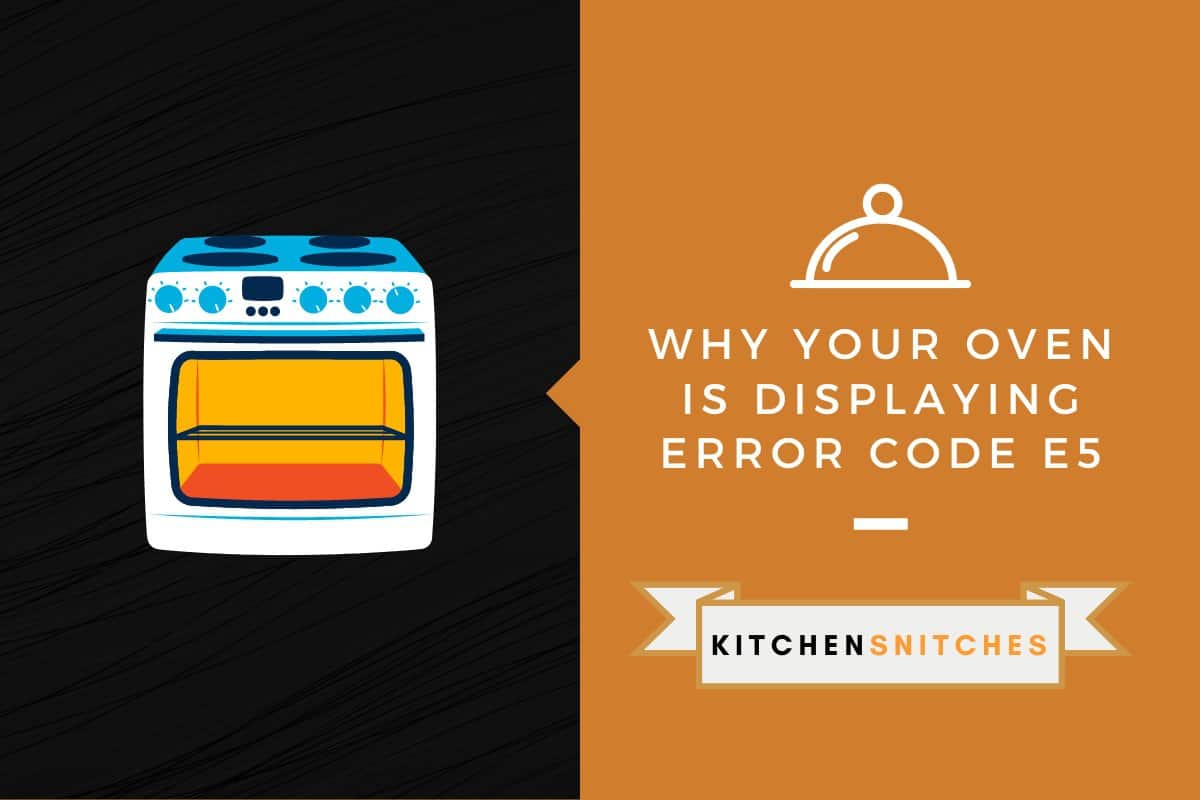The power save option is a relatively new feature for ovens. This feature is meant to help consumers save energy when their ovens are unused.
Some oven models also utilize the power save mode as a safety feature. If you forget to shut off your oven, the power save mode will automatically kick in and shut the oven off. Unfortunately, not every model has this bonus feature, which is included in most electric ovens.
The meaning of E5 error codes on your oven’s screen varies depending on the oven model. Most of the time, an Error E5 code indicates an issue with the power source. However, it can also indicate an issue with the electronic control board, temperature sensor, or power-saving mode.
The significance of E5 error codes can vary in electric and gas ovens. Conventional and convection ovens also differ slightly because they don’t have the same internal working. Therefore, the triggers might differ slightly, but the ultimate meaning is usually the same.
There’s an issue with the power supply, or the power saving mode is active or malfunctioning.
Whirlpool Oven Displaying E5 Error Code
Whirlpool ovens can display several types of E5 error codes. They usually indicate an issue with your WiFi, wiring, or the power-saving mode is active. The most common E5 codes include:
- E5
- ES-5
- FC E5
E5 means there’s a potential issue with your oven’s power save mode. This might be a mechanical error or a disruption in the energy flow, causing the oven to fire an error code. This error code may require repairs.
ES-E5 indicates the power-saving mode is active. To turn the power saving mode on for a Whirlpool ovens do the following:
- Allow the display screen to be (displaying the clock)
- Hold the clock button for ten seconds or until it beeps twice.
- You will see it flash the ES-E5 code and then “on” twice
- Your oven’s power-saving mode is now turned on
To exit the power save mode, simply follow the same steps above. The screen should display “Off” twice rather than “On” in this setting.
FC-E5 indicates an issue with the wifi or some other electrical issue. This could be an internal issue in need of repair, or it could be a simple reset. To reset your oven try the following:
- Reset your circuit breaker
- Power down the oven
- Unplug the oven for one minute
After you power down the oven, start it up after a minute or two. If the oven still shows this error code, you may need to call support and possibly get a repair person to check it out.
Electrolux Oven Displaying E5 Error Code
Electrolux ovens are high-quality ovens and stovetops. The ovens are more popular in the U.K. than in the U.S. and are designed to be a refined experience with their electric appliances.
E5 codes apply to two of the Electrolux stove lines, including:
- Freestanding cooker with induction hob
- Integrated induction hob
These stoves differ in size and capacity, but these error codes usually mean the same thing. E5 error codes can indicate there’s either a voltage or a phase issue. Unplug your appliance and let it sit for 2-3 minutes before plugging it back in.
If the E5 code is a misfiring code, this should reset it. However, you may need to call the support center if the code is still present when you turn it back on.
Philips Burner Oven Displaying E5 Error Code
Philips burners are not full-size ovens, but we thought they’d be worth discussing in this article. These burners are electric single burners for countertop use.
These burners have a lot of different E error codes. You can find a complete breakdown of each E error code and how to address them in this article.
However, we will only focus on the E5 and E6 error codes. E5 and E6 error codes indicate one of the following issues:
- Insufficient voltage
- Power supply issues
- Electrical cord issues
Basically, E5 and E6 codes mean the same thing in your Philips stove burner. It means your stove is not receiving adequate voltage to do its job. This burner requires between 220-240 volts to operate properly.
To troubleshoot your stove, try these tips:
- Try a new power outlet
- Check the wire
- Is the cord frayed?
- Is the plug loose from the cord?
- Reset the power outlet
- Check the circuit breaker for tripped breakers
- Restart your stove by turning it off, let it sit for 2-3 minutes, and turn it back on
If the cord is frayed or broken in any way, do not plug it in. if the plug is loose or the outlet sparks when you try to plug in your stove, do not try to plug it in. These issues will require you to either fix the cord or call an expert to fix it for you.
Call customer support for assistance if resetting your appliance does not reset the code. Your machine may need to be repaired or replaced.
Kenmore Oven Displaying E5 Error Code
Kenmore ovens don’t all have E5 error codes. It depends on the model, and some display F error codes when there’s an issue with the electrical supply or a misfiring sensor.
According to Kenmore’s user manual, resetting your oven can fix most error codes. They may occur because there was an issue when the oven was installed or a sensor problem.
Unplugging and letting your oven sit for a few minutes before plugging it back in should reset error codes. However, if they persist, you might need to check your oven’s power supply or the power outlet.
Call your machine’s manufacturer for further instructions before taking anything apart.
Samsung Oven Displaying E5 Error Code
Samsung has several E5 error codes that indicate a problem with the oven’s power supply or power-saving mode. Samsung’s E5 codes include the following:
- E55
- E54
- cE56
- E56
E55 signifies an issue with communication. It can mean an issue with the control panel or electrical control panel. You should check for loose wires, ensure connections are secure and call for repairs when necessary.
E54 codes signify an issue with the electrical control system. It usually means there’s an issue with the machine’s internal communication. You can try to fix this error code by resetting your oven, checking electrical connections, or possibly replacing the control panel.
The cE56 signifies an oven electrical control board issue or error. Unplugging and letting your oven sit idle for several minutes should reset this code if it’s a misfiring error.
E56 codes usually indicate an issue with your control panel. Unfortunately, if resetting your machine doesn’t fix this code, you might need to replace your display panel.
Thermador Oven Displaying E5 Error Code
Thermador ovens don’t have E5 codes, but they have several E501 codes. These codes are similar to the other E5 error codes we discussed above. They typically indicate an issue with internal communication or electrical issues.
The EO501 code indicates an issue when the oven’s electrical system was updated. This can usually be fixed by restarting your oven, but if it persists, you should customer support.
Maytag Oven Displaying E5 Error Code
Maytag’s E5 and ES error codes are similar to Whirlpool’s. They typically indicate an issue with the electrical system or the power save mode.
To reset this mode, hold the timer button for ten seconds. Wait until you hear it beep. Once you release the button, you should see it flash “on” or “off.” It should return to displaying the time of day rather than the error codes.